Convert your images to black and white
Looking for a timeless appeal? Upload your image, remove the colors, and convert it to black and white.
Get started Learn how
Designed for simplicity
Good things come in threes. Upload an image, select the greyscale filter, and edit your picture for a wow effect.
Upload
Quick and simple, upload your image.
Convert
Convert the image to black and white.
Edit
Edit for extra effects and download the image.
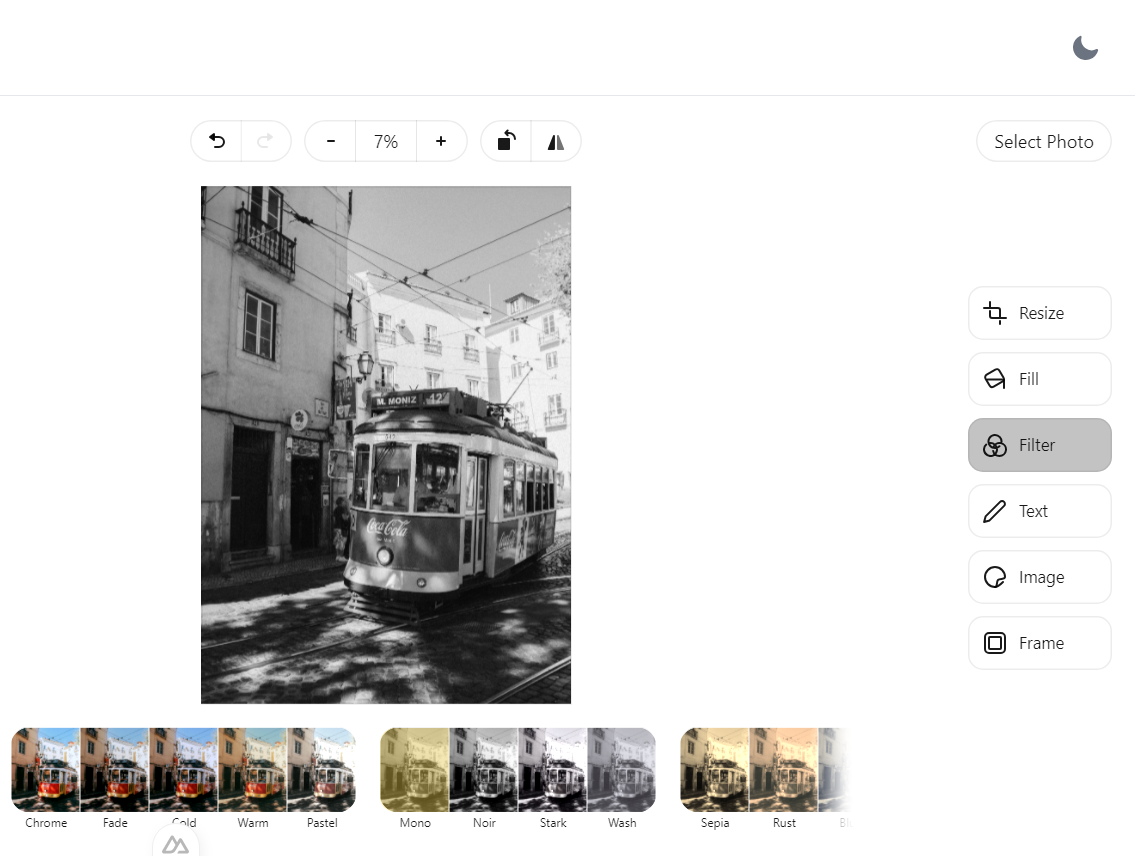
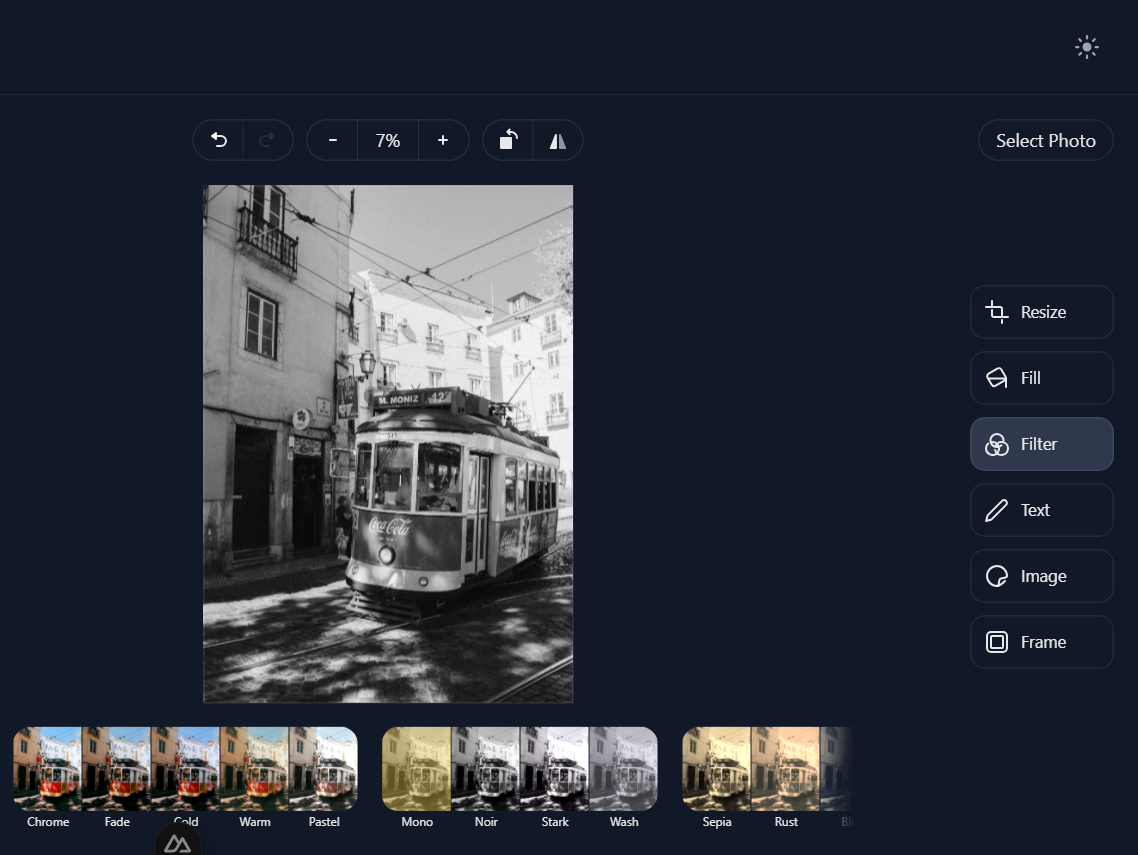
Black and white images
With just one click, you can transform all your images into black-and-white. The greyscale filter removes colors from your photos, leaving you with a dramatic impact and a new focus on your images. You can apply the black and white filter to images of any format. Whether you're taking a portrait, a landscape shot, or a product photo, you can create a timeless look and get creative with your images.
How to convert
Start by uploading your image. In the right-hand column, select the filter icon. When selected, the photo filters will appear in the canvas below the image. To convert your image to black and white choose the "Noir", "Mono", or "Stark" filter. It's that simple, with a few clicks you can achieve that timeless look.