Add text to your images
Add a unique touch to your images and tell your story with our easy-to-use online image editor.
Get started Learn how
Designed for simplicity
Good things come in threes. Upload an image, add text with our funky fonts, and edit your picture for a wow effect.
Upload
Quick and simple, upload your image.
Add text
Share your narrative with our text editor.
Edit
Edit for extra effects and download the image.
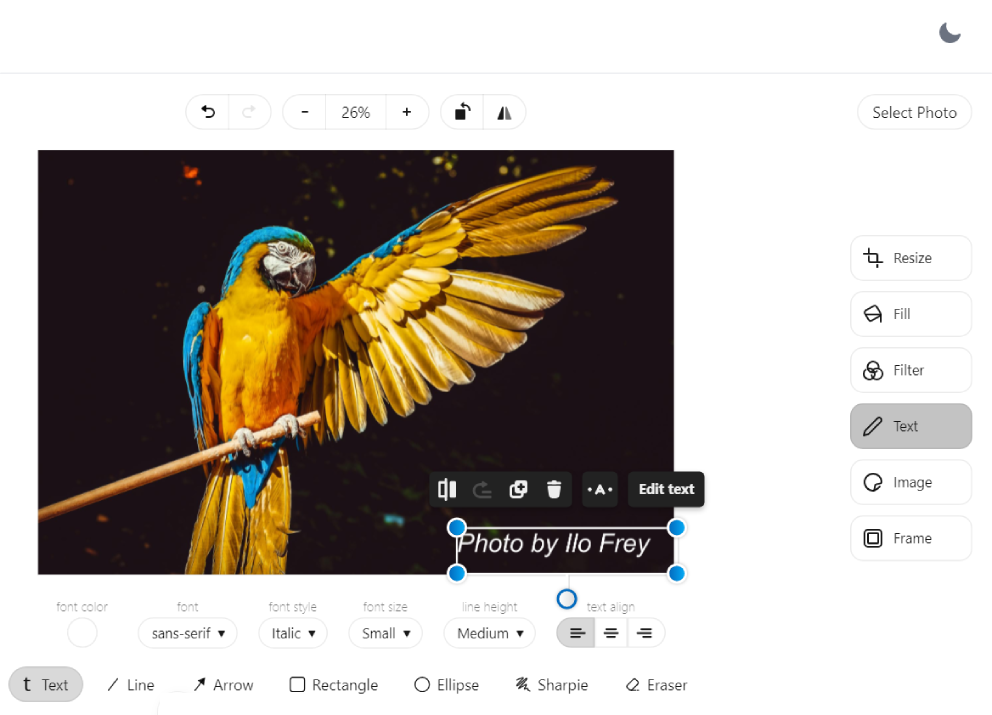
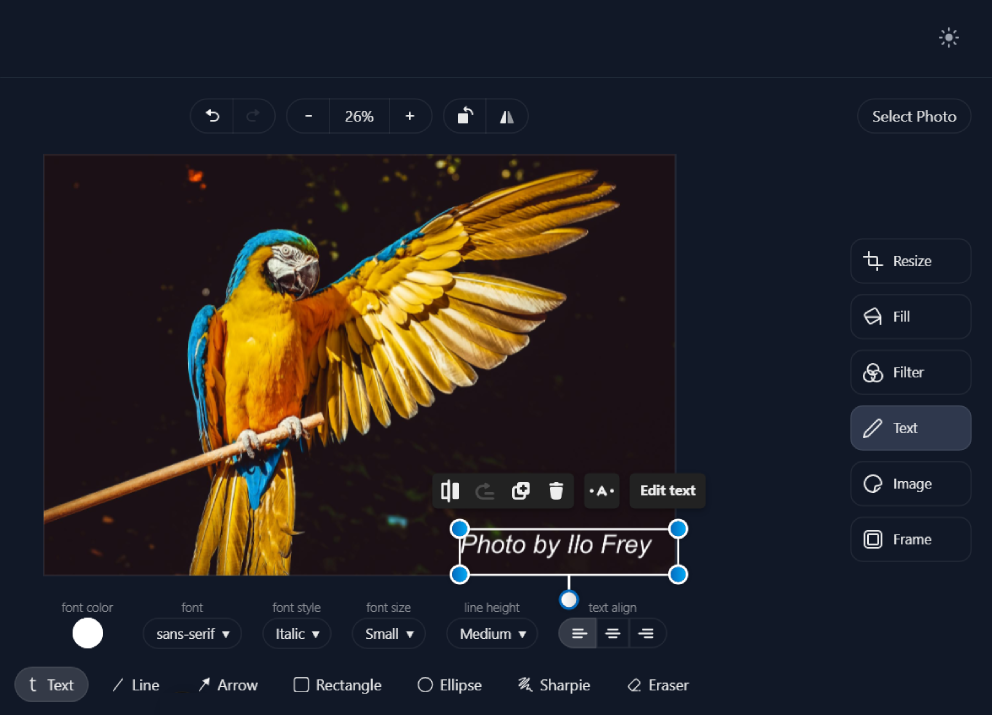
Text features
For a professional appearance, add text to your image. The most effective way to incorporate text into a photograph is to do it in an area that appears natural and contributes to the overall composition of the image. For example, descriptions are usually placed at the bottom of the picture. For an artistic effect, take advantage of the space. This can be achieved by placing the text in a wide-open area, without much detail or variation, such as an open sky, forest, or block of color. Through creative font selection, editing, and text alignment, text can be seamlessly integrated into the image. Your audience will be amazed, and you will have created that extra wow effect.
How to add text
To add text to your image, select the "Annotate" icon in the right-hand column. When selected, the text feature will appear in the canvas below the image. To add your text, click on the pen, then click on the image. Now it's time to bring your letters to life and tell your story. Customize the font, size, and color. To create contrast, shape a rectangle and place your text on top or adjust your image with one of our filters.