Mirror and flip your images
Express your creativity with a few clicks. Reflect and flip an image with our easy-to-use editor.
Get started Learn how
Designed for simplicity
Good things come in threes. Upload an image, reflect and flip, and edit your picture for a wow effect.
Upload
Quick and simple, upload your image.
Mirror and flip
Reflect and roate your image.
Edit
Edit for extra effects and download the image.
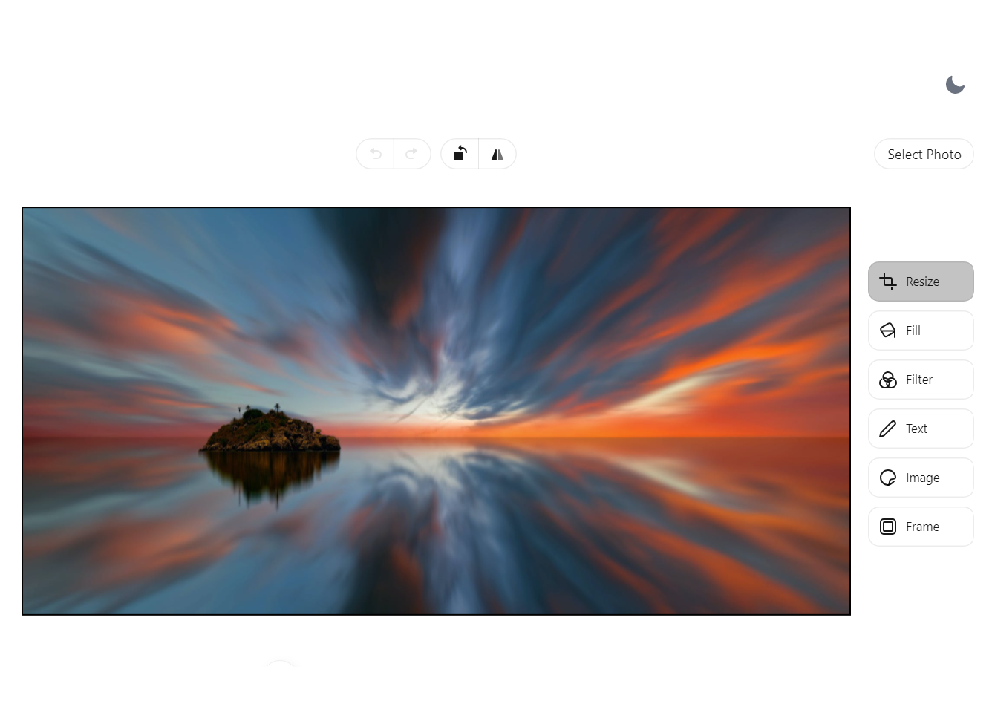
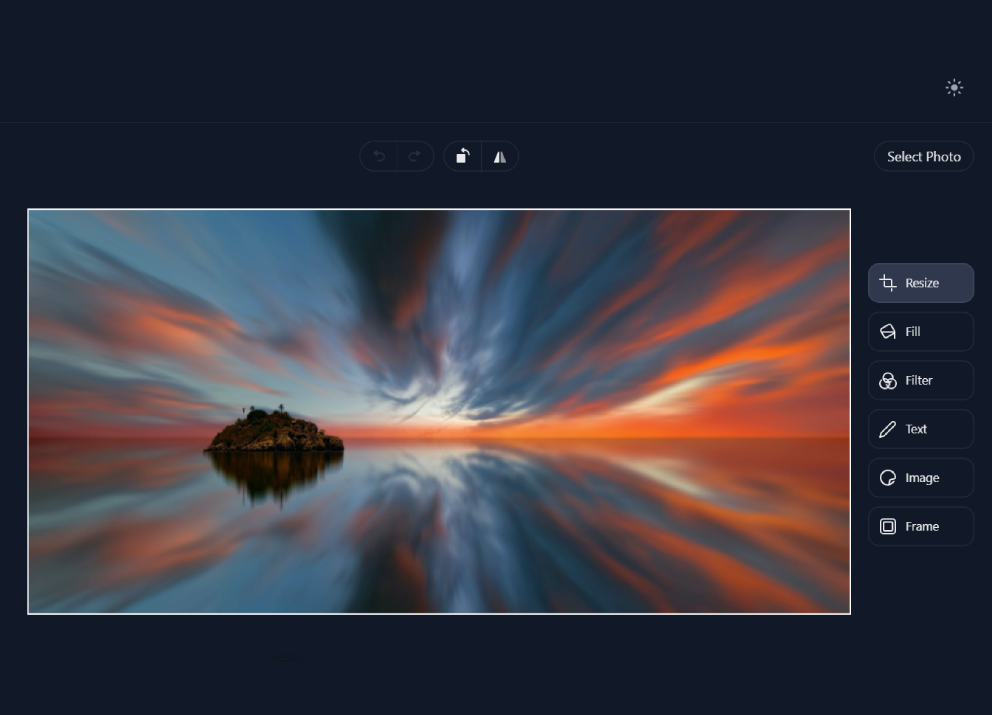
Mirror and flip images
In photography, image mirroring is the process of reflecting an image across the vertical or horizontal axis. If you flip the image horizontally, you will see a mirror reflection effect, while if you flip it vertically, you will see an object's reflection in the water (also called a water reflection effect). The mirror effect often adds a surreal feel to photos that captivates the viewer. Using our rotation tool, you can easily adjust the orientation of a photo. Rotate the image by 90 degrees to tilt it sideways or 180 degrees to turn it upside down.
How to mirror and flip
Start by uploading your image. In the top section of the canvas, click on the "Flip horizontal" icon. To flip it, click on the "Rotation" icon next to it. For extra effects, take advantage of our free filters and editing tools. Once you are ready, click the Resize button to download your image.